The watchlist helps you bookmark and monitor the projects you're interested in. When you add a project to your watchlist, it gets saved in your watchlist folder in the designer account.

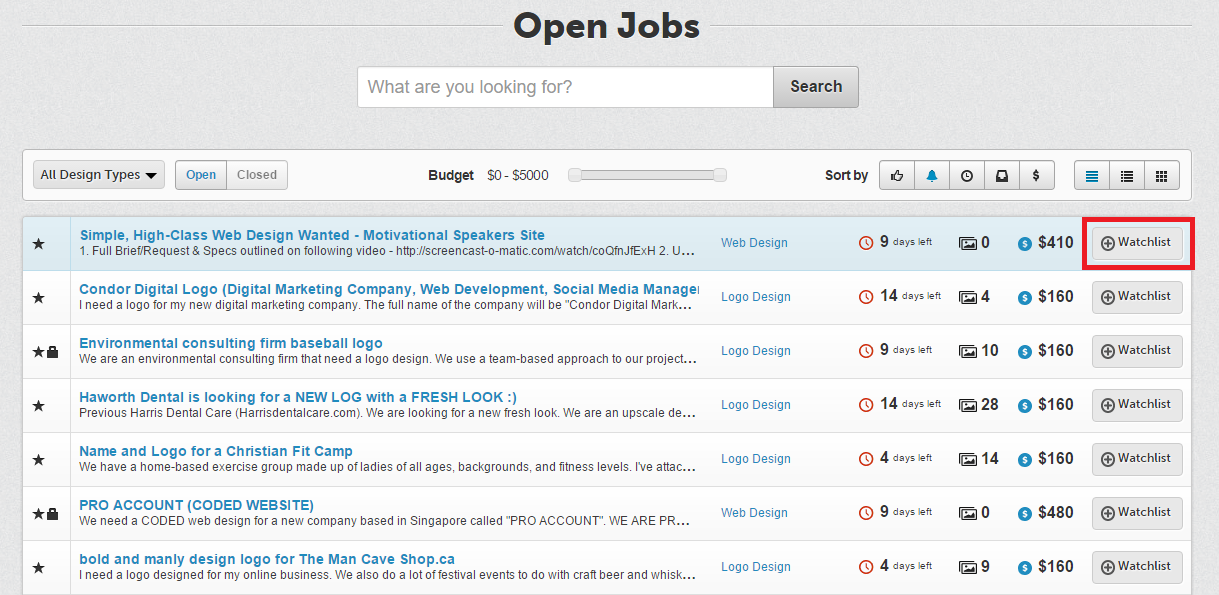
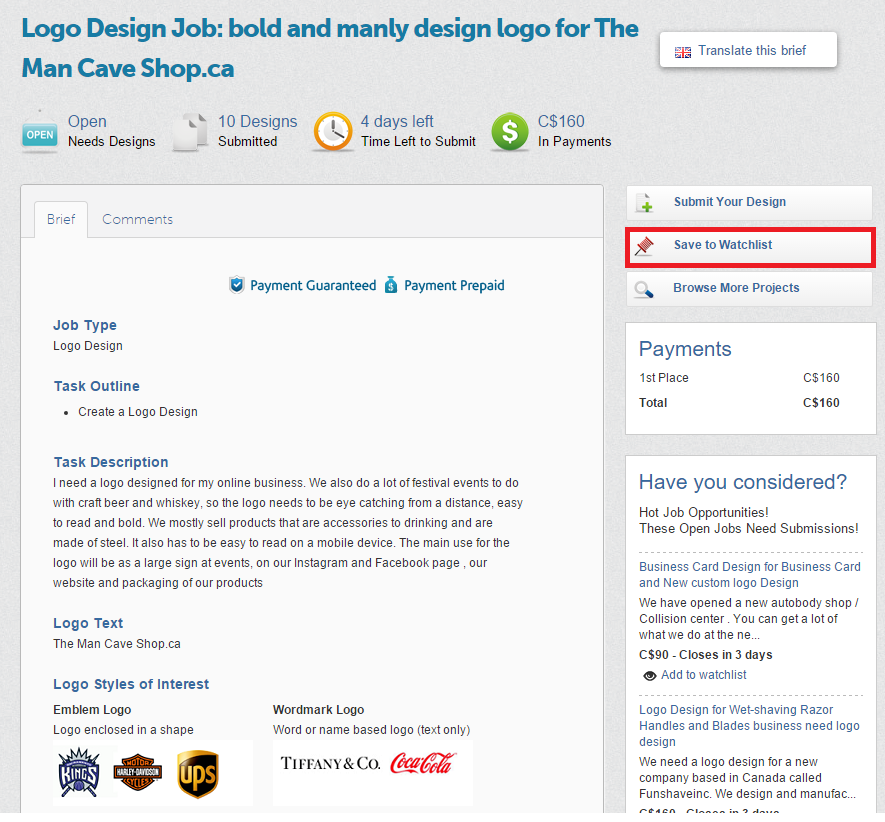
Please note this feature is only available to designers.
Was this article helpful?
That’s Great!
Thank you for your feedback
Sorry! We couldn't be helpful
Thank you for your feedback
Feedback sent
We appreciate your effort and will try to fix the article