The Voting Poll is available for you to gather feedback from your peers, friends, and family on the projects you run on DesignCrowd. It will help you gauge how your design/s will be received. The tool is free to use, will collect votes and comments, and rank the designs that you choose to share.
To create a Voting Poll for your designs sign into your DesignCrowd account and follow these steps:
1. Go to your Project Management Page and click on the Share tab. The Create A Poll tool will appear.
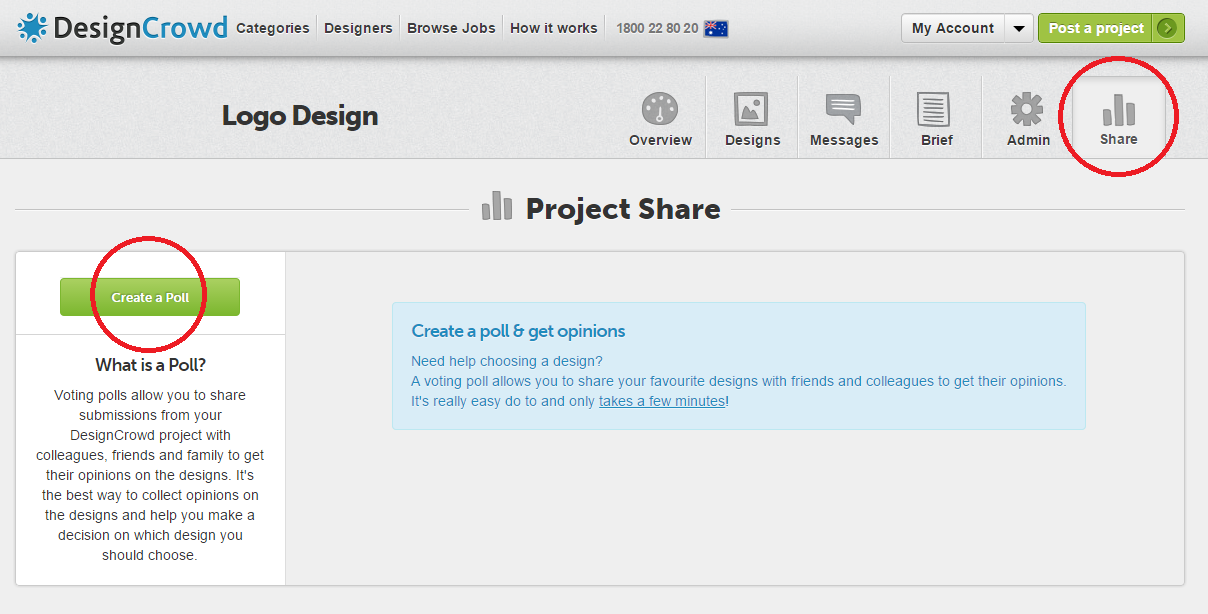
2. Click “Create a Poll” to get started.
3. Select the Designs that you want to share in the poll. You can include all of them or be selective. To select designs simply click on the design or check-box.
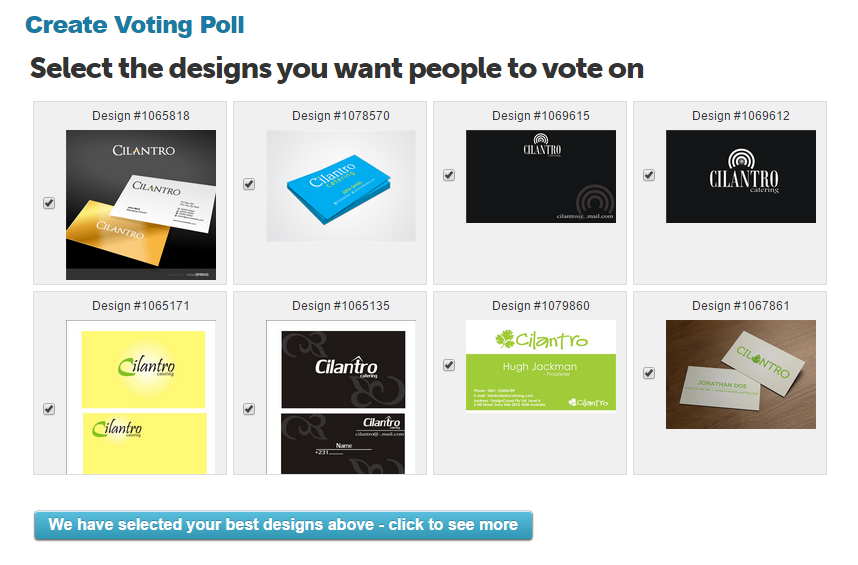
5. Click "Save and Launch" which will generate the Voting Poll. It is now ready to share and you can do this via Email, or Facebook, Twitter, and LinkedIn.

6. Once you have shared your Poll the recipients will begin voting. The Poll will be available within the Share tab of your Project Management Page where you can view the results.
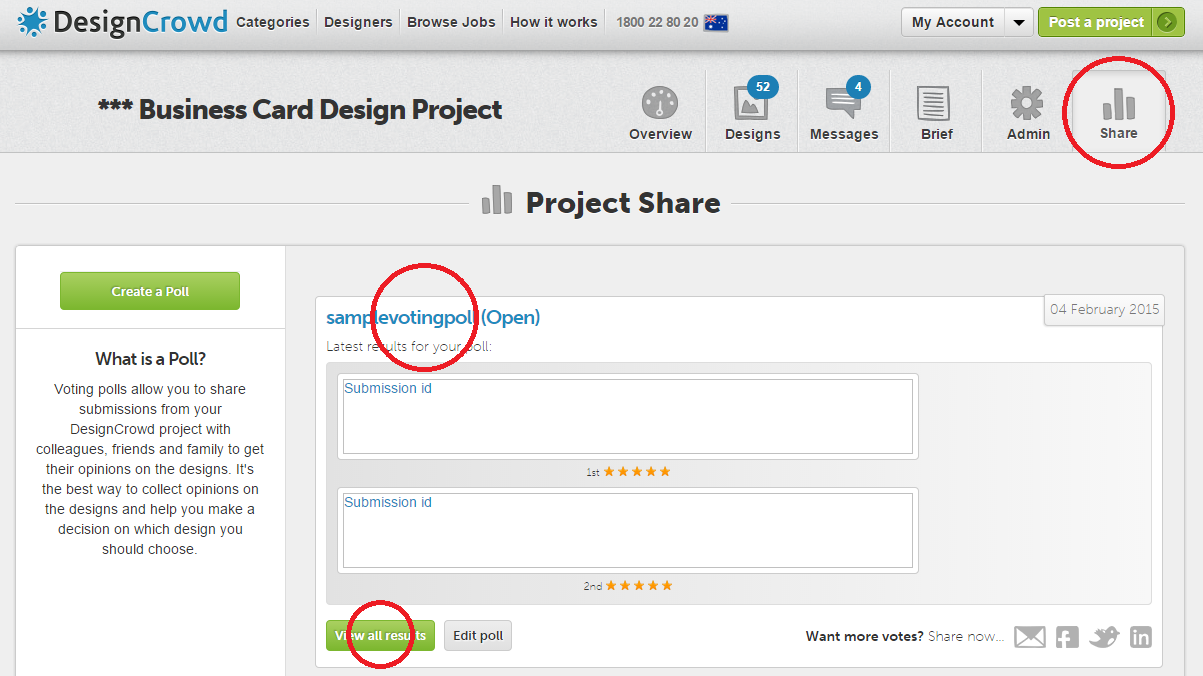
Was this article helpful?
That’s Great!
Thank you for your feedback
Sorry! We couldn't be helpful
Thank you for your feedback
Feedback sent
We appreciate your effort and will try to fix the article